- Bağlantıyı al
- X
- E-posta
- Diğer Uygulamalar
How to install mods for Minecraft Forge
This guide will explain how to install mods that have been made for the Minecraft Forge API.
1. Make sure you have already installed Minecraft Forge.
2. Download a mod for Minecraft Forge from this site, the Minecraft Forums or anywhere else!
3. Locate the minecraft application folder.
- On windows open Run from the start menu, type %appdata%\.minecraft\ and click Run.
- On mac open finder, hold down ALT and click Go then Library in the top menu bar. Open the folder Application Support and look for minecraft.
4. Place the mod you have just downloaded (.jar or .zip file) into the Mods folder.
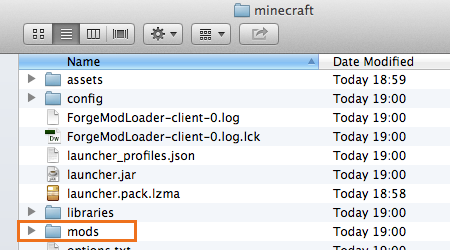
5. When you launch Minecraft and click the mods button you should now see the mod is installed.
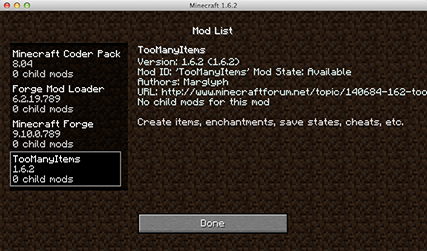
TÜRKÇE
Minecraft Forge için mods nasıl kurulur?
Bu kılavuz, Minecraft Forge API'si için yapılan modların nasıl kurulacağını açıklayacaktır.
2. Bu siteden, Minecraft Forumlarından veya başka bir yerden Minecraft Forge için bir mod indirin!
3. Minecraft uygulama klasörünü bulun.
- Başlat menüsünde, Çalıştır penceresini açın,% appdata% \. Minecraft \ yazın ve Çalıştır'ı tıklayın.
- Mac açma bulucusunda, ALT tuşunu basılı tutun ve üst menü çubuğunda Git ve Kütüphane'ye tıklayın. Uygulama Desteği klasörünü açın ve minecraft arayın.
4. Az önce indirdiğiniz (.jar veya .zip dosyası) modunu Mods klasörüne yerleştirin.
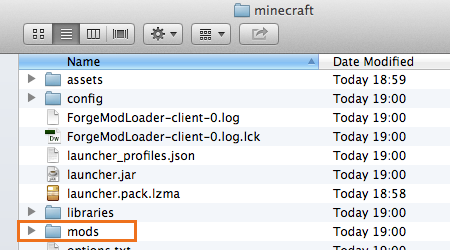
5. Minecraft'ı başlatıp mods düğmesini tıkladığınızda, modun kurulu olduğunu görmelisiniz.
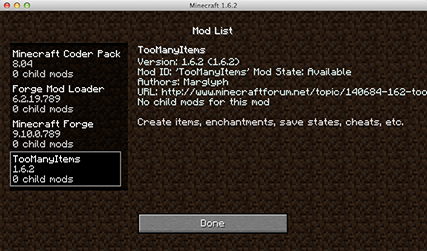
- Bağlantıyı al
- X
- E-posta
- Diğer Uygulamalar
Yorumlar
Yorum Gönder